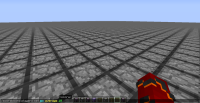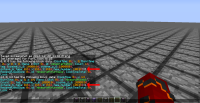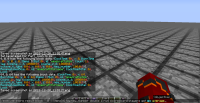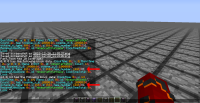-
Bug
-
Resolution: Awaiting Response
-
None
-
Minecraft 1.13.2
-
None
-
Operating System: Windows 8.1
Java Version: The latest version of Java as of the posting of this bug report.
-
Unconfirmed
-
(Unassigned)
Okay, so, I have a bunch of furnaces, each one has a stick in the ingredient slot to store numerical data for my machine. Now, it uses a pattern that repeats every 64 blocks on either x or z axes. But when I use the command "/execute store result block" to store data into the NBT tag of the stick in the furnace, it puts the very same data in any and all furnaces that share NBT data at that level. And this causes problems. It should only write to one.
In the attachment "phantom_bug_1.png", I set the objective "average" to 10.
In the next attachment, "phantom_bug_2.png", I show the current values of the tag "new_number" in each furnace to be "100d".
I then execute the command "/execute store result block ~ 0 ~ Items[0].tag.new_number double 1 run scoreboard players get @s average" in "phantom_bug_3.png" to set the "new_number" tag at 0 0 0 to 10d, the new value of "average."
But in "phantom_bug_4.png", one can easily see that it not only set "new_number" to 10d at 0 0 0, but also at 64 0 64. It also affected blocks at -64 0 -64, 64 0 -64, -64 0 64, etc...
Since the pattern of the NBT repeats every 64 blocks, it affects every block every 64 meters.
However, I did find that if you have the second furnace at a location different to that of the original relative to the chunk that it is in, then the bug doesn't seem to affect this other furnace. For example, if the first furnace is in the lowest northwest corner of the chunk, and the second furnace is in some other chunk, but not in the lowest northwest corner, it doesn't seem to be affected.
This is all very strange, and I would love to know what is causing this to happen.