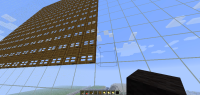-
Bug
-
Resolution: Invalid
-
None
-
Minecraft 1.5, Minecraft 1.5.1
-
None
-
Online server running Bukkit dev (updated daily, same problem since throughout)
-
Unconfirmed
Created a custom texture pack, only required certain textures so its just 677kb zipped, uploaded it to dropbox, changed the server config, it downloads on login fine but many blocks textures are messed up, semi-transparent and squashed. Like if you used a HD texture pack on older version of MC without modpatcher etc.
Its chunk related though, the chunk your in may look fine, and the ones around are buggy, if you force a chunk update by placing/breaking a block in a buggy chunk the textures correct themselves.
If I move the texture pack from the texturepacks-mp-cache folder to the texturepacks folder it works perfectly.
I have had this confirmed by another user, exact same result.
I will try a new texture pack with just a few edited textures.
I have used several texture sizes, the largest are 256x128 (gold armor), and 512x512 (art)
Where, other than dropbox can texturepacks be located? server root? any webspace?
Attached a screenshot of how the texture pack looks when its used from the texturepacks-mp-cache folder
The second image shows a wall of glass, par of it squashing the door texture onto it covering an entire chunk (16 x 16)