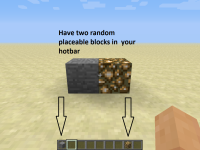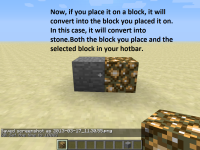-
Bug
-
Resolution: Duplicate
-
None
-
Snapshot 13w11a
-
None
-
Windows 7 Java 6
-
Unconfirmed
Move items from one slot (in the hotbar) to another using keys (1-9).
I moved an item from a slot to another and then when I pressed right-click to place the block, it duplicated it.
1. Have a block (something placeable) in your hotbar, then a different block (again something placeable).
2. Move it from a slot to another using keys
3. Place the block you moved.
4. It will "convert" to the block you PLACED, not moved using the keys{1-9}
. What I mean is, if you have Smooth Stone in your selected slot and place it on Glowstone, it will convert into glowstone.
- duplicates
-
MC-2912 Creative Mode Hotbar Glitch when using Number Key to exchange items slots
- Resolved