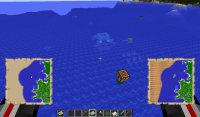-
Bug
-
Resolution: Duplicate
-
None
-
Minecraft 16w39a, Minecraft 16w40a
-
None
-
Windows 10
-
Unconfirmed
-
Creative
Create a new world, spawn a Cartographer, buy an Ocean Explorer Map #0 and a Woodland Explorer Map #1 (in any order). Ocean Map is frozen - it does update neither player pointer nor terrain. Woodland Map works correctly.
Ocean Map's NBT does correctly specify Monument coordinates - it is just the Map itself that is frozen.
Problem goes away after reloading the world.
Here's a video where I create a world, spawn a Cartographer, buy Ocean Explorer Map and teleport to the other side of that map. Player pointer on the map stays frozen until I reload the world.
https://youtu.be/tyAPAMPHKJA
More detailed repro steps:
1. To level up Cartographer trades, you need to, in order:
- sell Paper,
- sell a Compass,
- buy an Empty Map for Emeralds.
2. To buy Explorer Maps, you need Compasses along with Emeralds.
3. To update Explorer Map's player pointer or terrain, you need to do one or more of:
- move within map's X span or Z span, this moves pointer,
- approach the map area for less than ~100 meters, this draws terrain on the map,
- move a significant distance within ~1000 meters around the map area, this changes the size of player pointer.
Please ask if more details are needed.
- duplicates
-
MC-99189 Client overrides map data of map with id 0 when a new map is created
- Resolved